Your role as a UX designer is to make a product or service more accessible, usable, and enjoyable for a user.
But you can only achieve that with good tools that aid your process.
Having the right toolbox will make your design process more seamless.
Let us explore some of the best UX design tools to unlock their indispensable benefits!
1. UXCam
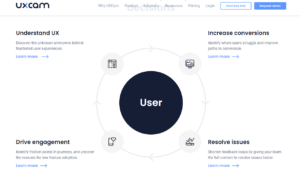
UXCam is a user experience analytics tool for mobile apps that provides valuable insights into user behavior.
It offers session recordings, heatmaps, and user journey analysis to understand how users interact with your website or app.
With UXCam, you can also analyze individual user interactions through session replays, identify areas for improvement, and gain qualitative insights.
Heatmaps visualize user engagement patterns, helping optimize interface elements and address usability challenges.
User journey analysis reveals common paths and friction points, enabling streamlined user flow and improved conversion rates.
2. Figma
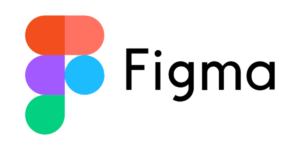
Figma is a collaborative design tool that enables the creation of user interfaces, prototypes, and design systems.
Its robust editing tools allow for vector-based designs, while features like prototyping and version control enhance the design process.
Figma promotes seamless collaboration, allowing multiple users to simultaneously work on the same design file and provide instant feedback.
As a cloud-based tool, Figma offers accessibility and flexibility, enabling work from any device with internet connectivity.
In summary, Figma is a highly regarded tool that fosters efficient and collaborative design processes by focusing on real-time collaboration and accessibility.
3. UserTesting

UserTesting is a feedback tool that enables remote usability testing for websites and apps.
It allows you to create tasks for users to perform while recording their interactions, along with audio and video feedback.
Gaining insights into user behavior and preferences can uncover usability issues and enhance the user experience.
One notable feature of UserTesting is that it simplifies recruiting participants based on specific demographics, making gathering feedback from your target audience easy.
Observing real users and listening to their feedback helps you understand their experiences and prioritize improvements.
This tool is valuable for UX designers, researchers, and product teams, bridging the gap between user expectations and the experience to optimize digital products.
4. Sketch
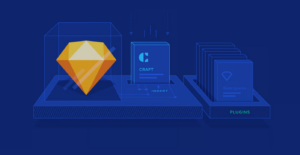
Sketch is a great design tool known for creating user interfaces, icons, and digital artwork.
With powerful vector editing capabilities, Sketch lets you create high-quality designs and prototypes.
Sketch also provides a range of plugins and resources to enhance productivity. It supports collaboration, enabling you to share and gather feedback on the designs.
Sketch is highly regarded for its flexibility, ease of use, and robust feature set, making it a top choice for designers and design teams in the UX industry.
5. Applause

Applause is a platform that offers UX testing services to improve digital experiences.
They leverage a global community of testers to evaluate websites, mobile apps, and other digital products.
With various testing methods like usability and accessibility testing, companies can gain insights into usability, functionality, and user experience.
Applause testers come from diverse backgrounds, providing valuable feedback on user preferences and behaviors.
This helps validate design decisions, prioritize enhancements, and optimize the user experience.
Using Applause can help designers in gathering feedback from real users, meet user expectations, and enhance overall customer satisfaction.
6. Balsamiq

Balsamiq is a wireframing tool that lets you create low-fidelity mockups quickly and effortlessly. Its user-friendly interface provides pre-built UI components and icons.
These can be easily dragged and dropped onto the canvas. Balsamiq’s hand-drawn style gives wireframes a sketch-like appearance, making them ideal for early-stage concept exploration.
The tool’s collaborative features facilitate real-time teamwork and feedback exchange among team members.
UX designers can use Balsamiq to iterate on ideas, gather feedback, and validate concepts before committing to detailed design work.
Balsamiq’s prime focus is to prioritize simplicity and speed, providing a streamlined experience for designers.
7. FlowMapp
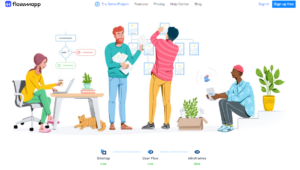
FlowMapp is a UX tool that helps designers and teams visualize and create user flow diagrams and sitemaps.
It allows users to easily map out the navigation and interaction paths within a website or app, providing a clear understanding of the user journey.
With its user-centric collaboration features, FlowMapp streamlines the design process and facilitates effective communication among team members.
It is a valuable tool for planning and optimizing the user experience, ensuring seamless navigation and user engagement.
8. UsabilityHub

UsabilityHub is a progressive UX tool that enables designers to access valuable insight through remarkable user testing tools such as tree testing, preference testing, and card sorting.
This user research platform features remote user testing tools that are ideal for understanding user behavior to improve interfaces.
The testing features empower designers to optimize their UX designs for better engagement, interactive experiences, and user conversion rates.
9. HotJar

HotJar is a powerful analytics and user feedback tool with notable advantages.
With features like heatmaps, session recordings, and user feedback polls, it provides deep insights into user behavior.
HotJar’s visual representation of heatmaps helps identify hotspots and areas of user engagement, while session recordings allow for a detailed analysis of user interactions.
Additionally, gathering feedback through polls helps gather valuable user opinions.
Overall, HotJar empowers businesses to optimize their websites and improve user experience by understanding user behavior and preferences.
Learn to Use UX Design Tools With UI Learn
Keeping up with the latest UX trends is vital for creating attractive UX designs and interfaces. But crafting intuitive interfaces doesn’t have to be daunting!
Being familiar with great tools can be a big help, sure. But you’d need to be able to use them, too.
Head over to UI Learn’s priority access to enrollment to take your UX design skills to the next level!
